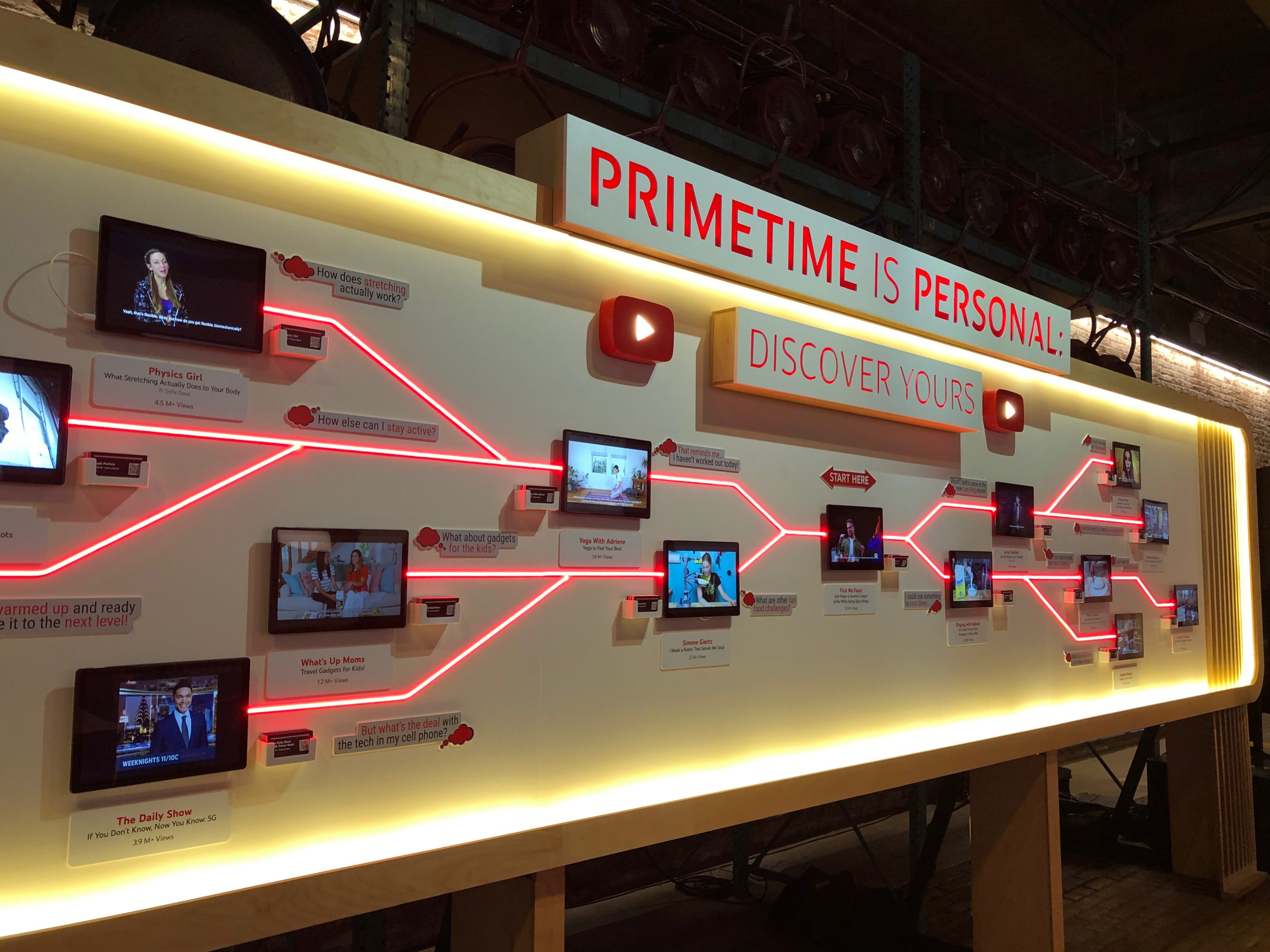YouTube Shorts are the hottest trending new format on the world’s leading video platform. In order to compete with TikTok and Instagram Reels, YouTube is putting significant resources to incentivize creators to publish more Shorts.
In order to speed up the Shorts creation process, YouTube recently launched a new tool to make it easy for creators to transform content from longer videos into optimized Shorts. If you’re looking to grow your brand on YouTube, this new tool could be a key component in your video creation strategy.
Here are 3 tips to help you take your long video content and convert it into effective YouTube Shorts:
YouTube App’s New “Edit into a Short” Feature
In its recent announcement, Team YouTube unveiled its latest tool to support Shorts creators. iPhone users now have access via the YouTube app to an “Edit into a Short” feature that easily converts 60 seconds from an existing long-form YouTube video into an optimized Short. (Android users are currently limited to just 15 seconds, though YouTube is planning to expand this capability in the near future).
Using the new tool, you’ll be able to add filters, text, and graphics, as well as access a timeline editor in order to quickly and easily transform a clip from your existing video into a Short. If you select a portion of the video that is shorter than the maximum upload time, you’ll also be able to incorporate additional video clips.
Best of all, your new Short will automatically link back to your original long-from video, driving traffic from Shorts to your longer content. This is a way to breathe new life into old content and attract new audiences while also ideally expanding the number of subscribers and views for your existing long content.
While YouTube creators currently focus on minutes viewed in order to maximize their monetization potential on the platform, new monetization opportunities are currently in the works specifically for Shorts. For example, YouTube is planning to bring Super Chats to Shorts as well as ultimately to enable shopping from Shorts.
The new “Edit into a Short” tool was officially released at the end of July 2022 and should reach all smartphone users over the next several weeks. Note: this feature is only available for the creator of the original long video – if you want to repurpose video from other users’ YouTube channels, you can try tools such as Green Screen or Cut.
Focus on a Story Arc
One of the biggest challenges in editing longer videos into Shorts is deciding which content to include. You need to quickly grab attention and ideally keep the viewer watching until the end.
Because you only have a few seconds to captivate your viewer, you need to be engaging right from the very start. Most content creators lead with a hook that sparks curiosity and/or conveys relevancy to the ideal viewer in the first 3-5 seconds.
With less than a minute for your full presentation, you want to clearly have just one theme or takeaway. Ideally, even in the short time frame, you take your viewer on a journey. This could be the journey from a question to an answer, or the journey from wondering “what will happen next?” to a satisfying conclusion.
These fundamental story arcs will keep your viewers engaged for the whole Shorts video.
Use Graphics & Text to Your Advantage
Graphics and text not only make your content more engaging, they also allow you to pack more information into the narrow time frame available on Shorts.
Many Shorts viewers scroll through videos with the sound off, so you want to make sure your presentation is still clear. This means using enough text to convey your point, while keeping it legible and easy to read even on small screens.
By taking advantage of the features, tools, and resources available to you, you can make sure your YouTube Shorts will “stop the scroll.”